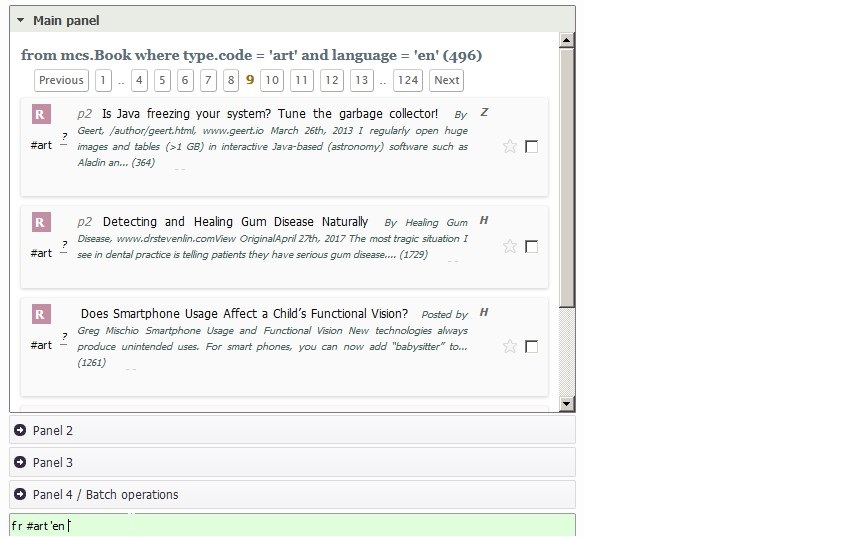Commands
Syntax
The general form of the commad is as follows:
<type> <module> (options) -- <summary> (:: description)
with type, module and summary as the only mandatory fields for all records except resources, that require a resource type too.
Command type
f (find), a (add), u (update)….
Module
r (resource), t (task), n (note), ….
Options
The general format of options is as follows:
<option symbol or letter><option value code>
The following tables summarize the available options.
| Option | Symbol or letter | Example of value codes |
|---|---|---|
| status | ? | ?done |
| type | # | #ebk (ebook) |
| status | ? | ?done |
| bookmarked | * | |
| department | d | dh (health department) |
| course | c | cpkm (PKM course) |
| Option | Symbol or letter | Example of value codes |
|---|---|---|
| language | ‘ | ‘ar (Arabic) |
| priority | p | p2 (priority 2) |
| context (for tasks only) | @ | @out (to be done outside) |
| code | = | =tar |
| id | i | i2312 |
| start date | < or ( | (11.04.2019 |
| end date | > or ) | >13.04.2019 |
Examples
f t *
Finds all bookmarked tasks.
f r #mvs ?watched ‘ar
Finds all Arabic movies (mvs) that I have watched.
a n r123 – A note on the book id 123
Adds a note on the book with id 123, with a title
a t p3 @out (+2 – Task 1
Adds a task with priority 3, with context out, due two days from today, and name “Task 1”.
a t p3 dh #todo ?inp * >+3 -- Task 2
Adds a new task with priority 3, in department H, with type todo, with status in-progress (inp), due 3 days from today, bookmarked, and title “Task 2”.
a r cpkm #art -- Article about organization management :: Some description
Adds a new resource, with type article, in course coded PKM, with a title and description.
u r ?read p3 *
Updates all selected resource records, making their status “read”, their priority 3, and bookmark them.
Sample command to get English articles: